 What is a favicon? Favicon stands for Favourite Icon. It is an image / logo of a website or a blog that appears on the browser, which users of Blogger/Blogspot already has a default favicon icon logo blogger. Blogger favicon is an image with the letter “B” logo with orange color background. If it is too ordinary for you you can replace them with your own image. Favicon image that can be used is the image format .ico
What is a favicon? Favicon stands for Favourite Icon. It is an image / logo of a website or a blog that appears on the browser, which users of Blogger/Blogspot already has a default favicon icon logo blogger. Blogger favicon is an image with the letter “B” logo with orange color background. If it is too ordinary for you you can replace them with your own image. Favicon image that can be used is the image format .ico Blogger has just introduced a new feature "Blogger Custom Favicon" which eventually gave a new convenience for users of Blogger/Blogspot blog to make a personal favicon. We do not need to bother to upload files .ico to other hosting and install the script through edit HTML. Just prepare an image as a favicon .ico file for your blogger blog favicon, and uploaded via the "edit favicon"
How to access and create a "Blogger Custom Favicon" :
Note:
If you do not have a favicon image format. .ico, first convert image files (jpg / png) online by using ICO converter. Download .ico file that has been made in the computer
1. Go to your blogger dashboard

2. Click the Design / Layout. 3. Elements on the page, at the top of the editor will be found favicon Edit features as shown below, with the default Blogger favicon logo image on the left:

4. Click "edit" to the right of the words "favicon".
5. This will bring up a pop-up window:

6. Click Browse and locate the folder where you saved the file .ico which has been prepared, click open. Wait until the favicon image uploaded with the results as below:
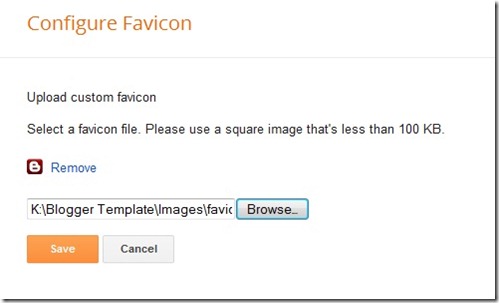
7. Once uploaded favicon, click save.
8. In the design / page elements, replace favicon favicon logo will appear Blogger:
9. Custom Favicon been featured on your blog.
10. Done!
Note:
At least it did not take 1 day to perform generating a favicon Blogger. So, my friend will see the results of a new favicon display in the browser after the process.
The new feature How to access and create a "Blogger Custom Favicon” is owned by the blogger to change favicon, installation is easier as summarized in the blogger dashboard

0 comments:
Post a Comment