 Since the blogger added features 'Search Preferences' found on the page dashboard, then SEO Optimization Blog blogger platform is becoming increasingly easy and flexible. SEO optimization is no longer entirely dependent on the settings contained in the meta tag HTML Document Template.
Since the blogger added features 'Search Preferences' found on the page dashboard, then SEO Optimization Blog blogger platform is becoming increasingly easy and flexible. SEO optimization is no longer entirely dependent on the settings contained in the meta tag HTML Document Template.
You can optimize SEO blogger via Settings >> Search Preferences menu. In this section there are some important features that should be your configuration, some settings Search Preferences feature has been published in my previous article that discusses tricks Optimization Article Writing For Accurate Indexed on Search Engines.
On this post I will share the settings on the sub item Crawler and Indexing, this item is part of the Search Preferences feature, if the feature is enabled there will be a warning that gives warning that "if one did the settings on this feature, your blog will not be indexed and ignored by the Search Engines "but do not worry, there are no complicated settings and horrible on this feature.
On this post I will share the settings on the sub item Crawler and Indexing, this item is part of the Search Preferences feature, if the feature is enabled there will be a warning that gives warning that "if one did the settings on this feature, your blog will not be indexed and ignored by the Search Engines "but do not worry, there are no complicated settings and horrible on this feature.
Crawler and Indexing feature is divided into two parts, namely the setting and arrangement robots robots.txt file header tags. You can manage the settings for optimizing robots header tags SEO Blogger page that includes a post page, homepage, archive and search pages easily through the click of a mouse. To setup a robots.txt file would I publish in a separate article.
Robots feature set Header Tags Blogger
Robots feature set Header Tags Blogger
This feature allows you to control how each page should be indexed and presented to the user by the search engine.
Here is an example of a simple arrangement as shown in the figure below:
• Login to blogger with your ID
• On the Blogger dashboard click on Settings menu >> Search preferences >> Crawler and indexing >> Custom robots header tags> >click the Edit link.
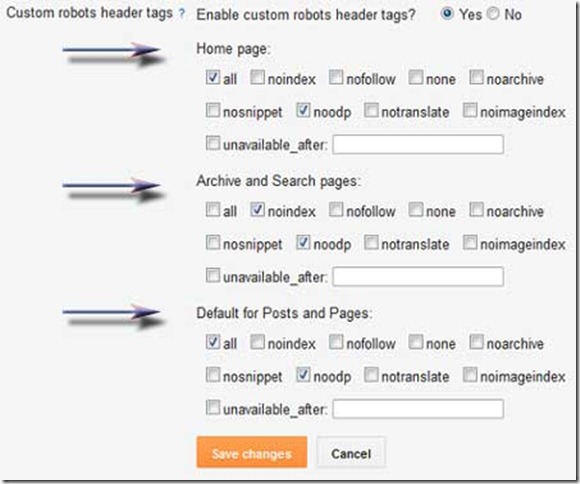
Here is an example of a simple arrangement as shown in the figure below:
• Login to blogger with your ID
• On the Blogger dashboard click on Settings menu >> Search preferences >> Crawler and indexing >> Custom robots header tags> >click the Edit link.
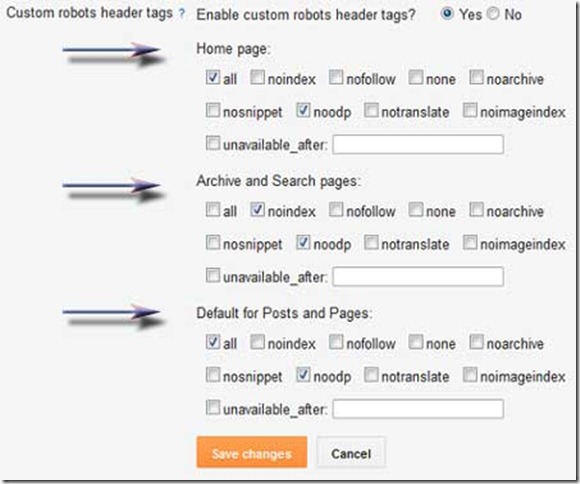
Settings recommended above will tell the search engine to index your blog and all its contents, and its index page of your posts but do not have to index the homepage archives and also does not allow the User-agent Open Directory Project (noodp) to crawl your blog.
Understanding Option Custom Robots Header Tags feature For Blogger
You can make arrangements feature the robots header tags to advanced levels, but previously have understood the intention of the use of this option, the following is a simple understanding of the options contained in the header tags robots feature blogger
You can make arrangements feature the robots header tags to advanced levels, but previously have understood the intention of the use of this option, the following is a simple understanding of the options contained in the header tags robots feature blogger
- All
allow search engines to index all the pages and content of the blog. - Noindex
Do not allow the search engines to display this page in the search results and did not show a "Cached" link in the search results. - Nofollow This tag does not allow the search engines to follow the links on this page.
- None
This tag has a value equal to tag noindex, nofollow. - NOARCHIVE
Do not allow the search engines to show the "Cached" link in the search results. - Nosnippet Search engines are not allowed to show the description snippet in search results for this page.
- noodp
This tag does not allow search engine uses metadata from the Open Directory Project for titles or pieces displayed for this page. - notranslate
Search engines are not allowed to offer a translation of this page in the search results. - Noimageindex
Images contained on this page, are not allowed to be indexed by search engines. - Unavailable after:
Pages will not show up in search results after the date / time specified. Date / time must be specified in RFC 850 format.
This discussion is just a standard tips recommended by a Master SEO for Bloggers SEO optimize, or if you have other opinions maybe we can exchange information so that we build a blog can get a better ranking in search engines.
Finally, hope to God this post useful for you. Happy blogging! ^^
Finally, hope to God this post useful for you. Happy blogging! ^^

1 comments:
Thanks
Post a Comment